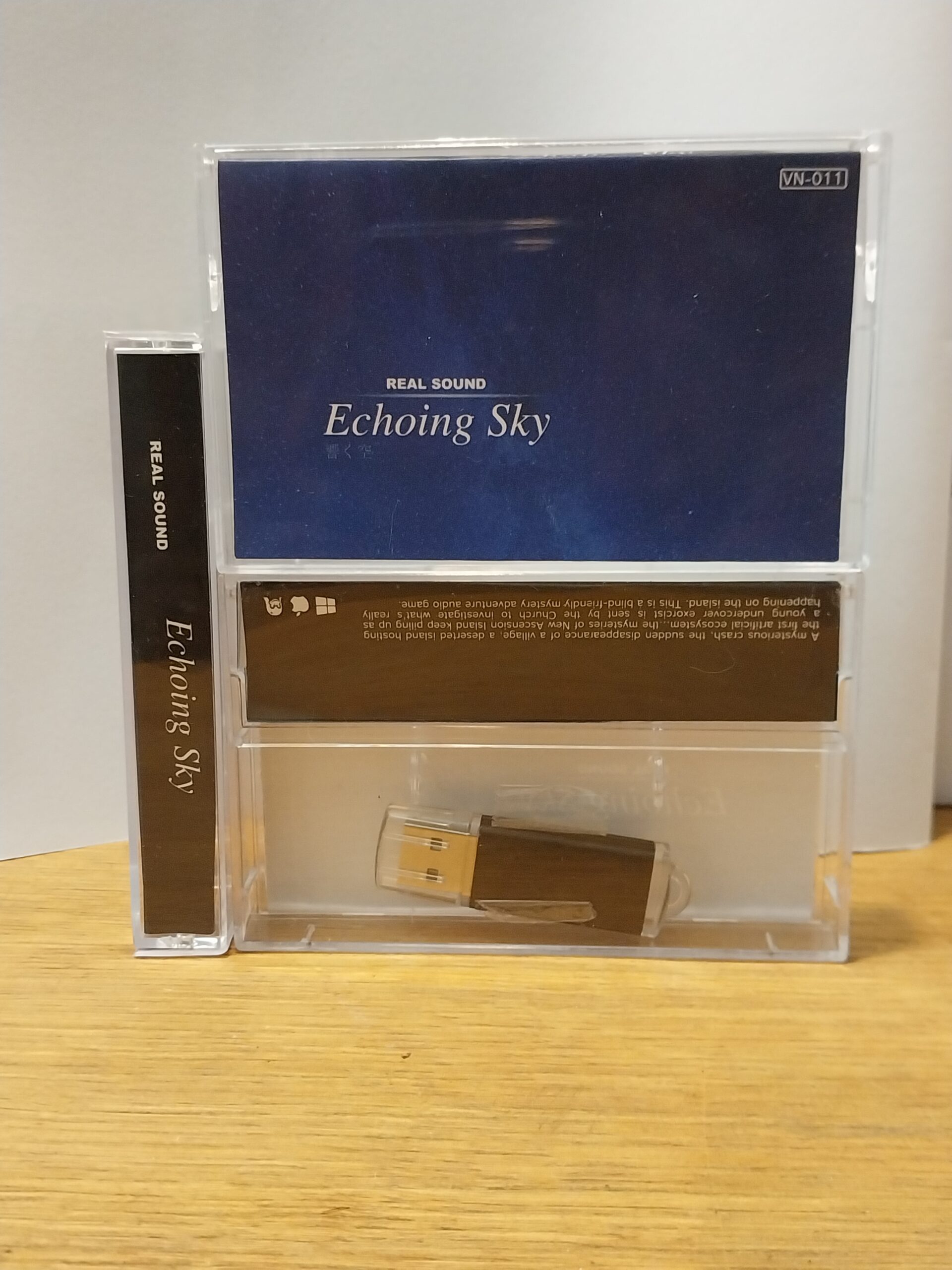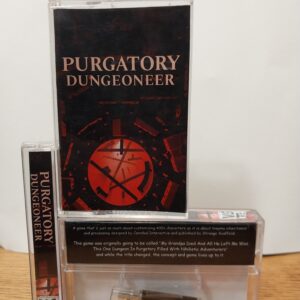Description
$10.00
A USB stick inside a cassette case! By Wander
Available on: Windows, Mac, Linux
A mysterious crash, the sudden disappearence of a village, a deserted island hosting the first artificial ecosystem…the mysteries of New Ascension Island keep piling up as a young undercover exorcist is sent by the Church to investigate what’s really happening on the island.
- A visual novel without visuals
- Original music by me!
- Explore the island with a menu-based adventure game system
- 5 endings
- Short 6000 words story, each run takes about 30 minutes, total playtime is about 1 hour if you want to read everything!
- Unlockable Music Room to listen to the soundtrack
- Unlockable Codex
Ever since I heard of Kenji Eno’s Kaze no regret, I’ve always wanted to create something similar: it was the first audio-only game and, being mainly a musician, I think that sound is the most fitting way of expression for me. Now, thanks to Games for blind gamers jam #3 and Blind accessible game jam #2 I finally got the chance to do it! The reception the game had during the jam really got me excited and I spent the following month finishing the story and adding more music and content.
CONTROLS
| ENTER/SPACE/A button (controller) | Advance dialogue, select item |
| ESC/START controller | Open game menu |
| A | Accessibility menu |
| V | Toggle self-voicing |
| Q | Toggle auto-forward |
| TAB | Skip already read text (and intro) |
HOW TO PLAY THE GAME
This is an adventure game that plays very similar to a radio drama, you listen to the story and at certain times (when you hear the bell sound) you can interact with the environment to examine things, move, or make decisions.
This version of the game uses Ren’Py’s self-voicing function, which means that the game will use your operating system’s text-to-speech voice to read in-game texts and menus. I know these voice sounds are not that great, I hope to add voice acting in the future. You can toggle self-voicing by pressing the V key. NVDA users can enable text output to the clipboard by pressing “shift+C”
To set the self-voicing volume (usually it’s very loud!) you can access the Accessibility Menu by pressing A on your keyboard. The two settings that regulate volume are Voice Volume and Self-Voicing Volume Drop (this one determines how much the rest of the game audio is lowered when self-voicing is on).
Dialogue will advance automatically. You can press ENTER, SPACE, or A button on a controller to advance manually. If you want to disable auto-forward mode, press Q on your keyboard.
One last note: if you are sighted and want to play this game, turn your monitor off!
CREDITS
Scenario by Wandering Artist
Music by Wandering Artist (available on Bandcamp, Spotify, Apple Music)
Proofreading and editing by Natasha Luna
Testing by Gardiz/Derpy
Description
A USB stick inside a cassette case!